Basic Concepts
This page explains the basic concepts, structure and operations of Sahana Eden, and introduces the fundamental terminology used throughout this documentation.
Client and Server
Sahana Eden is a web application, which means it is run as a server program and is accessed remotely by client programs connected over the network.
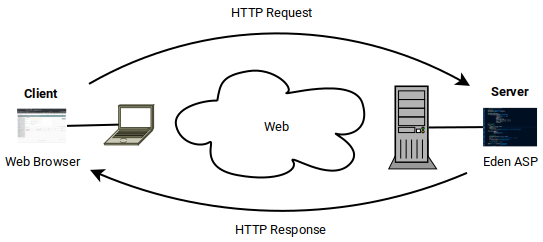
Most of the time, the client program will be a web browser - but it could also be a mobile app, or another type of program accessing web services. Many clients can be connected to the server at the same time.
Client and server communicate using the HTTP protocol, in which the client sends a request to the server, the server processes the request and produces a response (e.g. a HTML page) that is sent back to the client, and then the client processes the response (e.g. by rendering the HTML page on the screen).
Note
Responding to HTTP requests is Sahana Eden’s fundamental mode of operation.
Web2Py and PyDAL
Sahana Eden builds on the web2py web application framework, which consists of three basic components: a HTTP server, the application runner and various libraries, and a database abstraction layer.

The HTTP server (also commonly called “web server”) manages client connections. Web2py comes with a built-in HTTP server (Rocket), but production environments typically deploy a separate front-end HTTP server (e.g. nginx) that connects to web2py through a WSGI plugin or service (e.g. uWSGI).

The application runner (gluon) decodes the HTTP request, then calls certain Python functions in the Sahana Eden application with the request data as input, and from their output renders the HTTP response. Additionally, gluon provides a number of libraries to generate interactive web contents and process user input.
The database abstraction layer (PyDAL) provides a generic interface to the database, as well as a mapping between Python objects and the tables and records in the database (ORM, object-relational mapping). For production environments, the preferred database back-end is PostgreSQL with the PostGIS extension, but SQLite and MariaDB/MySQL are also supported.
Application Structure
Web2py applications like Sahana Eden implement the MVC (model-view-controller) application model, meaning that the application code is separated in:
models defining the data(base) structure,
views implementing the user interface,
controllers implementing the logic connecting models and views
This is somewhat reflected by the directory layout of Sahana Eden:

Note
This directory layout can be somewhat misleading about where certain functionality can be found in the code:
The controllers directory contains Python scripts implementing the logic of the application. In Sahana Eden, these controllers delegate much of that logic to core modules.
The models directory contains Python scripts to configure the application and define the database structure. In Sahana Eden, the former is largely delegated to configuration templates, and the latter is reduced to the instantiation of a model loader, which then loads the actual data models from s3db modules if and when they are actually needed.
The Request Cycle
Sahana Eden runs in cycles triggered by incoming HTTP requests.

When an HTTP request is received, web2py parses and translates it into a global request object.
For instance, the request URI is translated like:
https://www.example.com/[application]/[controller]/[function]/[args]?[vars]…and its elements stored as properties of the request object (e.g. request.controller and request.function). These values determine which function of the application is to be executed.
Web2py also generates a global response object, which can be written to in order to set parameters for the eventual HTTP response.
Web2py then runs the Sahana Eden application:
executes all scripts in the models/ directory in lexical (ASCII) order.
executes the script in the controllers/ directory that corresponds to request.controller, and then calls the function defined by that script that corresponds to request.function.
E.g. if request.controller is “org” and request.function is “organisation”, then the controllers/org.py script will be executed, and then the organisation() function defined in that script will be invoked.
takes the output of the function call to compile the view template configured as response.view.
These three steps are commonly referred to as the request cycle.